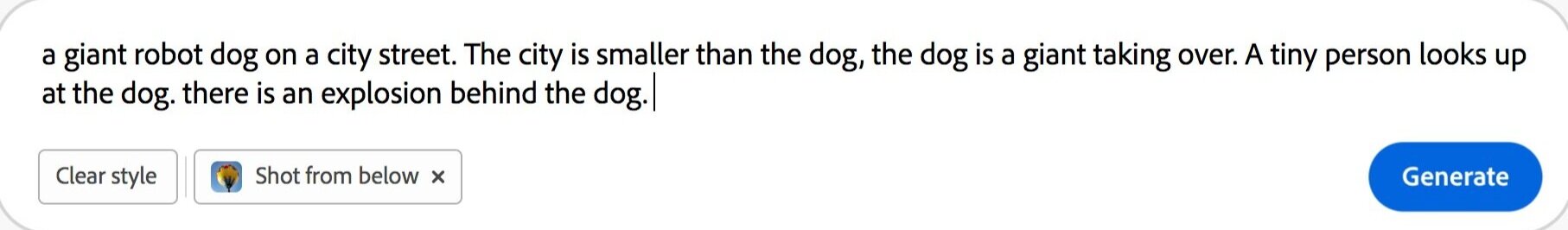How Adobe Firefly Revolutionises AI for Creatives
Disclaimer: The information on this blog is for general informational purposes only and any opinions expressed are my own. I make no representations as to the accuracy or completeness of any information and will not be liable for any errors or omissions in this information.
(Image credit: Adobe)
The new buzz around generative AI is definitely here to stay. As someone who works within the creative industries, this is an exciting time to have this new technology entering our space.
What is Adobe Firefly (beta)?
Adobes’ latest release, Firefly, is the latest generative AI to hit the market.
Its most notable features being text to image generation, generative fill, text effects, generative recolour, 3D to image and generative fill.
Its user-friendly approach allows you to type in some key words, and from that prompt, can generate images. You can select different textures, colours, lighting and composition, all with the click of a button, making this the most user friendly platform currently on the market.
After a user’s input has been provided, Adobe Firefly uses machine learning and natural language processing AI to generate customised, high-quality images related to the input data.
Adobe Firefly is constantly learning through user feedback, which over time will help improve its accuracy and create effective results, making this a valuable tool for all creatives.
How is Adobe Firefly going to revolutionise the creative industries?
(Image credit: Adobe)
A few key ways are;
Time-Saving
Ease to Create Concepts (saving $$$)
User-friendly platform
Ease to remove unwanted subjects from Photos/Cleaning up images
Generative AI for video (still in trial)
Ability to use Commercially licensed images/videos
Let’s expand on that.
Time-Saving:
Anyone in the creative industries knows that something we all lack, is time. While we are out here trying to create amazing designs and edits, the last thing we want is to be caught up doing repetitive or mundane tasks. This is where Adobe Firefly offers all of us a solution to that. Having the power of AI at our finger tips, Firefly can automate repetitive tasks and help come up with quick concepts. This allows designers/editors to focus more time on the complexities and creativeness of their job, minus the mundane.
The AI generative algorithms can create quick designs, reducing the time needed for manual input.
Ease to Create Concepts (Saving $$$):
One thing that I know takes unnecessary time in the creative industries, is creating concepts for things like a logo, an opener for a TV show, a certain style design, the list goes on. Whilst this process is an important part of creating anything new, it also takes a long time to create a concept before you can even move onto the next and arguably the most important part of creating something; actually creating it.
Adobe Firefly’s Generative AI, like Text to Image, Text effects and 3D to image help streamline this process to generate quick designs to show clients or producers a quick idea, and from that you can turn over your own product based on the reference material the AI created.
Check out these examples that I did using text to image.
My Prompt was;
Even with limited prompts, text to image and text effects can create wonderful results.
User-Friendly Platform:
One of the key features of Adobe Firefly is its user-friendly platform.
Not only do you use text to image like most generative AI platforms, but you have access to a bunch of different parameters to adjust it to the style of your liking.
You can change things like the aspect ratio, content type, styles, colour, tone, lighting, and composition.
These quick access buttons make it easy to narrow down your search immediately, without having to type a massive prompt to get the results you desire. I haven’t seen other platforms make their apps as user-friendly as Adobe has, leading the way for all users to be able to use this program, professional or not.
I love that you can add or remove different parameters to create slightly varied results of the same text prompt, and that you can continuously refresh to get more results than the initial four that pop up.
Another cool tip is, if you like a photo that it gives you, but it isn’t quite right, you can hover over that image and press ‘show similar’ which will find more photos like that one.
Below I have used the same text prompt but used different art styles to create different looks, all with the click of a few buttons.
Ease to remove unwanted subjects from Photos/Cleaning up images:
I love this addition they’ve put in Photoshop. Back when I used photoshop all the time, you’d have to use clone stamp and the healing tool to get rid of unwanted objects in your photo which was annoying and time consuming, now it’s as easy as the click of a button.
All you need to do is select the area you want removed, type in remove object, and bam, like magic it’s gone, and it seamlessly makes the background look perfect. Check out the before and after of this image I did using the Generative fill tab on Adobe Firefly! Easy removal of people in the background.
But the limit doesn’t stop there. You can generate ANYTHING you want. You simply just select an area of an image, and type in exactly what you want to see.
For example, below, I found this rather boring picture of a girl sitting on the steps in the street, I wanted to make it stand out more. I started by changing the background to have some garden beds, then changed the road to be cobblestone, then I wanted the background to be entirely different and more visually stimulating, and lastly, to match the beautiful red roses in the background, I changed her lip colour to match.
All of this is super simple to create with the right prompts and a little bit of creativity.
Generative AI for Video (still in trial):
Whilst this isn’t released yet, there are many reasons to be excited for it. Generative text to video is the first of its kind to be launched, which is an exciting time to be a video editor/content creator. Adobe has teased its newest Generative Video AI which is still in development, but when finalised is said to be able to;
Recolour video
Create B-roll
Create music and sound effects
Create fonts, text effects, graphics and logos
When this comes to fruition later in the year according to Adobe, this will revolutionise the way content creators work on a day to day basis. The video above is super exciting to see what this generative video AI has in store for us.
I know from being in this industry myself, sometimes you just want to quickly find something without the hassle. If I could quickly type in a sound effect I want to add to my video quickly within Adobe Premiere, this would streamline workflows incredibly.
You wouldn’t have to continually look to outside sources to find resources which I find is the most exciting, and judging based on the video released by Adobe, it looks super promising what they’ll be able to deliver.
Ability to use Commercially licensed images/Videos:
One thing other softwares like Stable Diffusion and Midjourney did to train its AI algorithms, is use both copyright and commercially free content accessed across the internet without restriction.
This is good in a way, because it has a lot more data (billions of images) to work off to create high quality work. However, due to the lack of clarity around legality, a lot of big businesses and freelancers are afraid to use these because of the lack of laws surrounding generative AI. Due to the training methods used, businesses and freelancers don’t want to take the leap due to the potential of laws changing in the future that could negatively impact them.
This is where Adobe Firefly is a game changer. Adobe Firefly claims to have trained its generative AI using Adobe stock images, openly licensed footage, and public domain content where the copyright has expired.
This allows a space for content to be able to be commercially used, using the deep-learning algorithm without the risk of legal issues, and most importantly, respecting the artists’ ownership of their intellectual property.
While Adobe Firefly is still in beta (and not commercially available right now) it opens up that space to be used in the future on commercial projects once it is released to the public.
Summary:
While there are some amazing upsides to this, there is still limitations as this program is still in beta.
In my expereince, photo-realism is not its strong point so far. It doesnt have as much data to reference as other generative AI’s due to how it was trained, so it particularly struggles creating faces and hands. It is however still learning and right now, AI is currently the worst it will ever be (think about that!)
While video is still on the way, we aren’t currently able to use it which is a bummer, but even more exciting when it does come out later this year!
Commercial use isn’t currently available whilst the program is in beta.
Adobe Firefly currently only allows english text prompts which excludes a lot of the world at this point in time.
There is still lots of development in this space to make it truly accessible and editable for all creatives, however Adobe is leading the way with its innovation. We just have to be a little patient!
If you want to be a part of the Adobe Firefly beta, join the team here. Be sure to reach out in their discord for any future changes you want seen in the program!